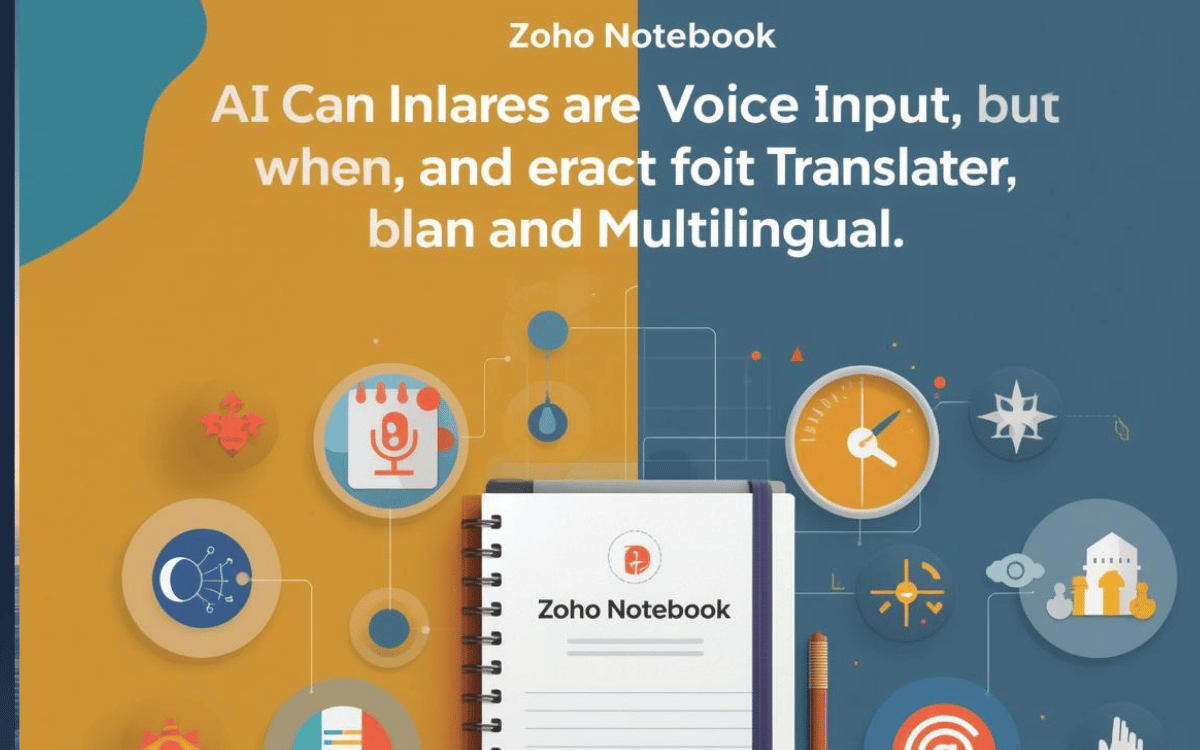The note-taking world just got a major upgrade. Zoho Notebook — the sleek, free, ad-free app by Zoho Corporation — has rolled out a series of sophisticated AI features that go far beyond the usual “type and save” model. From real-time voice search to full translation across languages and deeper content creation tools, it’s positioning itself as more than just a notepad. Zoho+1
What’s new — and why it matters
At the heart of the update is the newly introduced “Notebook AI” assistant, built into the Notebook interface. It offers a powerful suite of capabilities including:
- Transcription of audio: Upload an audio clip or record inside the app and Notebook AI will convert it into text — ideal for lectures, meetings or personal memos. Zoho+1
- Translation across 50+ languages: Notes can now be translated into many languages, removing a big barrier for international users or multilingual workflows. Zoho Corporation+1
- Voice-and-smart search: Instead of digging through long lists of notes, you can speak your query (“Show me April meeting action items”) and let the app find it—across voice, audio and text layers. Zoho
- Content enhancement & generation: The AI can help improve your note-taking by changing tones (friendly, professional), summarizing long passages, generating templates/checklists, suggesting tags, and more. Zoho Corporation+1
For students, professionals, and anyone juggling multiple languages or formats, these upgrades shift Notebook from being a passive storage tool to something more proactive and useful.
How this changes the game
Previously many note-apps focused on organizing text, images, checklists. Zoho Notebook already had those bases covered well. Zoho+1 With these new AI features, it tackles major pain-points: searching across audio, global language support, and auto-generation of meaningful content. It means less time friction, fewer manual steps, and a stronger emphasis on productivity rather than just “note banking”.
What to watch
- Adoption & rollout: While many features are live, some may roll out by region or platform first.
- Subscription limits: The enhanced AI features may come under paid tiers or quotas—good to check. Zoho Corporation
- Quality across languages: Translation and transcription are complex; results may vary depending on accent, language pair, recording quality.
- Data security & privacy: With more audio/voice and multilingual data being processed, users should review how their data is handled by Zoho. Given Zoho’s ad-free model and emphasis on user privacy, it’s a positive starting point. Zoho
Final word
If you’re still using a basic note-app, Zoho Notebook’s AI updates are worth a serious look. They bring together voice, translation, smart search and content generation in one tool — especially appealing for multilingual users, busy professionals, students or anyone who records ideas in different formats. For your Discover audience, the message is clear: note-taking just leveled up.